Field Service Optimization: Everything You Need to Know
One of the most valuable features Salesforce offers is the field service optimization module that can digitally transform your entire field operation — make your workforce more efficient and create a better experience for your customers.

There are some key things you need to know before implementing Salesforce Field Service optimization, including the distinct benefits of field service optimization software, pro tips for how to configure the application to meet your business’s unique needs, other critical systems you should integrate, and common mistakes and pitfalls to avoid.
What is Field Service Optimization?
Field service businesses stake their entire reputation and the success of their companies on the customer experience in the field.
Sending your company’s workers, subcontractors, and other representatives to a customer’s locations is a vital part of the relationship, but too often those visits involve numerous repetitive manual tasks, disjointed systems, and lack of planning that leads to confusion or miscommunication about:
- Appointment times
- How long the service visit will take
- When crews will arrive
- Whether the right equipment or materials are on the truck
- The scope of the work requested
- Pricing
- Whether any of the work or cost is going to be covered by insurance
- Whether follow-up service visits are needed
- The total cost of the work being performed
This often results in a disappointing field service visit, unfavorable customer service interactions, negative reviews online, and damage to the company’s reputation.
Salesforce Field Service optimization software can transform these challenging visits into a strength and differentiator for your business.
Optimizing a schedule is a complicated process that takes time and computing capability. But it’s worth it because a sound schedule enables your business to become more efficient while delivering on your business priorities, such as scheduling more appointments, reducing travel time, containing overtime costs, and increasing customer satisfaction. Luckily, Field Service is here to make the process easy.
Salesforce offers a cloud-based Customer 360 Platform with AI-powered scheduling, resource optimization, guided safety protocols, truck and van inventory, equipment tracking, staff allocations, knowledge articles, alerts about customer appointment times, and integration with Live Agent for real-time customer support every step of the way.
Salesforce field service optimization software also works when your crews aren’t connected to Wifi, so there’s never a disruption or disconnect when they need critical information the most — at the customer site in the field.
Digitally Transform Your Field Service
The Salesforce Field Service platform works seamlessly with Salesforce Service Cloud to manage your entire field service optimization endeavors.
It also integrates with other essential tools and software systems, including billing, account management, customer service, CRM, vehicle maintenance, and asset and equipment tracking software — whether they are Salesforce products or apps from other vendors.
Salesforce Field Service optimization is a field service management (FSM) app that can help your business reduce costs and enhance productivity by:
- Automating customer appointments and rescheduling
- Creating more precise crew scheduling, calendars and service routes
- Monitoring efficiencies with visual GANTT charts
- Optimizing vehicle and equipment deployments
- Integrating with other essential tools customer billing, customer service and CRM
FIeld Service GANTT chart
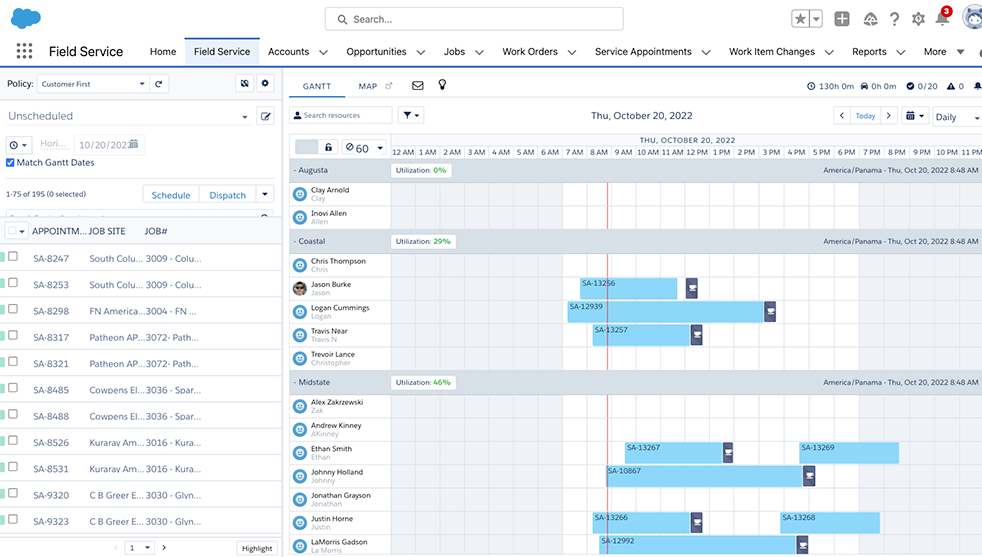
Why You Need Optimization in Field Service
Field service optimization software has the power to transform your entire business operations far beyond the actual field service visits.
Better scheduling of crews, vehicles and other equipment is mission-critical for lowering expenses and getting a better return on investment (ROI) for your business.
Companies that fail to invest in field service optimization software risk lagging behind peers, damaging their reputation, and losing business to competitors who are more technologically savvy.
A recent comparison by Gartner showed that successful businesses have invested in field service management (FSM software) to gain more visibility on trends in demand, work planning, enabling technicians, debriefing work orders, performing analysis on completed service calls and repeat visits, and integration across the enterprise.
In that Gartner ranking, Salesforce Field Service was among the best performers, with an average review of 4.5 out of 5 stars.
Connecting Your Workforce to Specific Tasks
Another benefit of field service optimization software is that it connects departments, teams, equipment, and vehicles to align their individual and collective work for a better and more seamless customer experience.
From the moment a customer calls to ask for a service visit, the field service optimization software is capturing valuable data and details on the reason for the call, the scope of the work that needs to be performed, the urgency of the situation, the size of the crew needed to respond to the call, and the type and amount of equipment and vehicles that will be needed to resolve the matter.
The field service optimization software can also dynamically adjust other crews and vehicles on the schedule to free up additional resources when needed for large or urgent jobs, and modify future appointments as the schedule flex and evolves throughout the day.
Field service technicians will be able to connect and collaborate better across teams and locations, and work with dispatch, scheduling, billing, and other colleagues across the enterprise to develop a plan for faster response and complete jobs more quickly and effectively. There will be fewer errors and miscommunications, thanks to the automation of processes that were previously manual and repetitive tasks.
Salesforce Field Service can also empower your customers to request changes to appointment dates and times, or upload photos or other documentation that can help your team understand the conditions before they arrive onsite.
Most importantly, field service optimization software will help your company provide a better customer experience to keep your clients happy.
Cutting Operational Costs
Salesforce Field Service optimization software can drastically reduce costs for labor, equipment and vehicles while also enhancing utilization rates and productivity.
The platform gives senior leaders and managers greater visibility into critical tools and functions such as:
- Dispatch
- Scheduling
- Equipment allocation
- Route planning and dynamic optimization
- Crew availability
- Real-time crew location
- Labor hours and overtime
- Maintenance
Salesforce Field Service includes smart routing features that help your team ensure that you are meeting service level agreement (SLA) requirements.
Here’s an illustration that shows how that might look for a field service business.
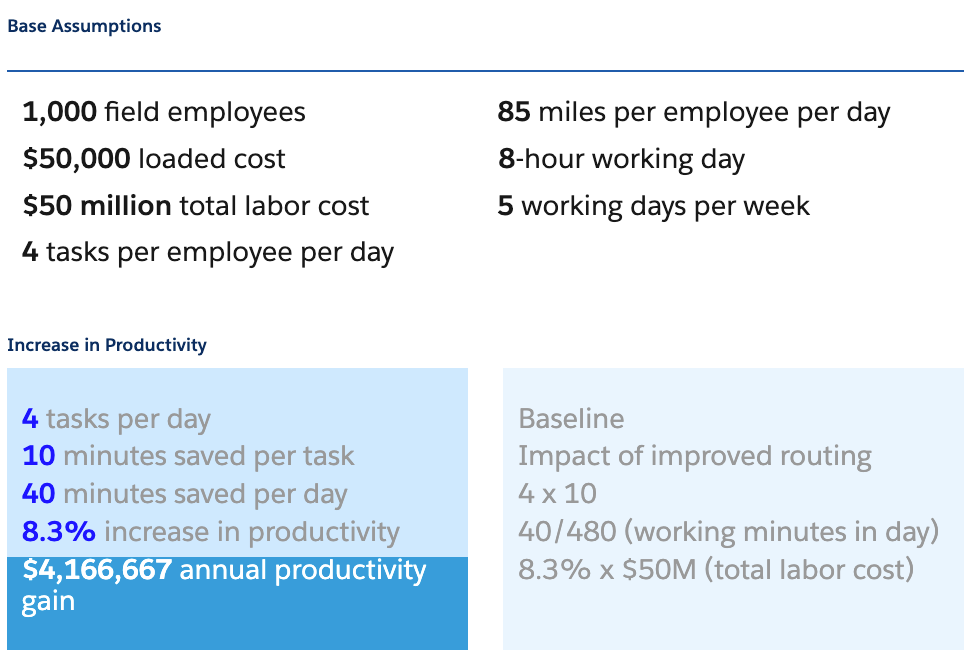
If a company with 1,000 field employees can save just 40 minutes per day per person, that can boost productivity by more than 8% and add up to an annual productivity gain of more than $4 million.
The Ultimate Goal: Scheduling Perfection
Various tasks across the business require different amounts of planning and prioritization, crew dispatch, travel time to and from the site, service or maintenance work, documentation of the work that was performed, crew hours logged, equipment assigned to the job, follow-up visits, billing and invoicing, insurance claims, account management, and other administrative work.
Accurately anticipating and estimating the appropriate amount of time for each task is essential if you want to boost overall productivity and efficiency. Over time, Salesforce Field Service can help your team analyze data on actual performance and time spent versus projections through reporting and AI-driven analytics to improve your future estimating.
Salesforce offers schedule optimizer tools that empower your team to assess the urgency of each job, the scope of work that needs to be performed, and other possible constraints such as whether the necessary equipment is available for each job and whether the crew needs to arrive at the next appointment at a certain time.
Here’s a look at a Field Service managed package feature that Salesforce offers to enable schedule optimization:
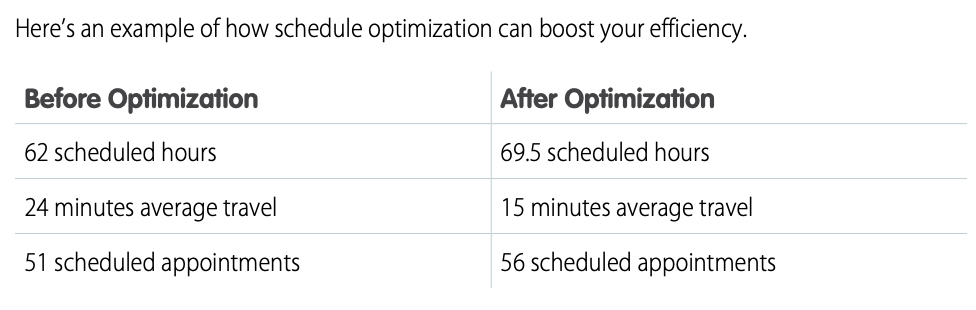
Pro Tips: How to Implement Schedule Optimization
To get the greatest functionality in your schedule optimization, business leaders must carefully think through their current pain points and unique operational needs. Each company will implement schedule optimization differently, and businesses in the same industry will use it very differently as well.
For example, a landscaping company that primarily serves residential customers will have distinctly different needs than a landscaping company that provides service to both residential and commercial customers. Likewise, a landscaping company in Southern states will have different operational constraints than a landscaping company in Northern states where snow and ice removal services are often included.
Before implementing schedule optimization, executives must conduct robust internal planning, discovery and scope sessions with employee groups across all departments — sales, field service technicians, customer support, etc. — to ensure the needs of all stakeholders are being taken into account.
Then there are two simple steps:
- Step 1: Set and manage work rules
- Step 2: Set up and run optimization jobs
The rules will create standards and operating procedures for things such as who has permissions to make requests, who can approve work orders, how and when does dispatch occur, who monitors the process, how much of the optimization will be automated versus requiring manual approvals, etc. This feature is available in both Salesforce Classic and in the Salesforce Lightning experience.
Sometimes, an optimization request needs to be modified or canceled. To cancel an optimization request, the user must have high enough permissions to take that action. Check for the option “Abort Optimization Request custom permission.”
Salesforce Field Service (SFS)
Formerly known as Field Service Lightning (FSL), Salesforce Field Service is continually updated by their in-house development teams to add new functionality and features that every field service business needs. It connects vital functions across customers, workforce and product so your business can deliver outstanding onsite service and enhance the customer experience.
One feature many businesses have loved since Field Service Lightning (FSL) was introduced is that the customer support team can authorize field technicians to perform specific tasks and monitor in real-time how the work is progressing at the customer site, and whether later appointment times need to be adjusted or can be optimized to enhance productivity.
Because it brings together customers, products and workforce, Salesforce FSL provides a 360-degree view of customer operations and service records across the enterprise so your team can analyze data and make better data-driven decisions.
Salesforce FSL can transform your company’s field service lightning optimization efforts while also seamlessly integrating with other key Salesforce apps like Salesforce Service Cloud, Salesforce Sales Cloud, Salesforce Marketing Cloud and Pardot.
Enhancing Customer Satisfaction
Every employee in your organization plays an important role in customer satisfaction and the employees who can have the greatest impact on that are field service workers — they often have the most face-to-face interaction with your customers, and are viewed as a hero when an urgent need arises such as an emergency maintenance or repair request.
Salesforce Field Service gives your field service technicians more tools and insight into their own operations so they can provide better customer service. For example, employees can see the status of real-time route planning changes, equipment requests, schedule follow up appointments, answer billing questions and perform other tasks that make them a more deeply trusted face of the company.
Salesforce Field Service optimization can help your company improve customer ratings and reviews on influential platforms like Google Business, Yelp, Nextdoor, Angie’s List and neighborhood social media pages.
Although it may seem complex to develop and implement, most Salesforce Field Service optimization projects can be completed in just a few months. It’s important that you choose a highly experienced and specialized team that has developed numerous Salesforce Field Service projects, including complex multi-year engagements with large customers in the field service industry.
Working with a trusted Salesforce consultant and development firm will save your business time and money on your implementation project so you can transform your field service operations more quickly and efficiently, and start providing a better customer experience right away.
Frequently Asked Questions (FAQs)
What is optimization in Salesforce?
The field service optimization process in Salesforce empowers your entire team to become more effective and efficient in how they use human resources and time. There are three options for optimization: Global optimization, In-day optimization, and Resource optimization.
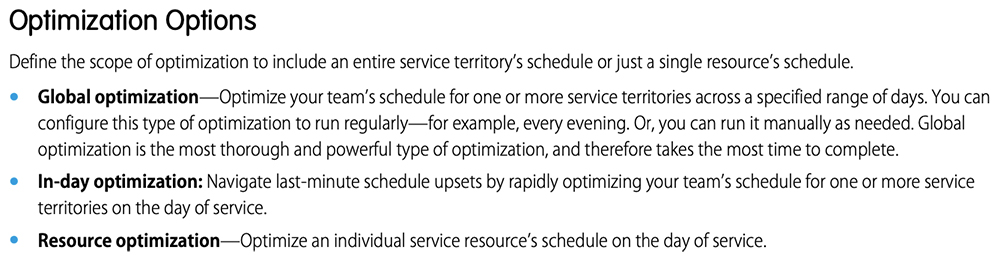
How do you optimize scheduling?
First, go to the appointment list action menu. There you will find Optimize. Next, you need to specify the service territory, set the scheduling policy, and other necessary information.
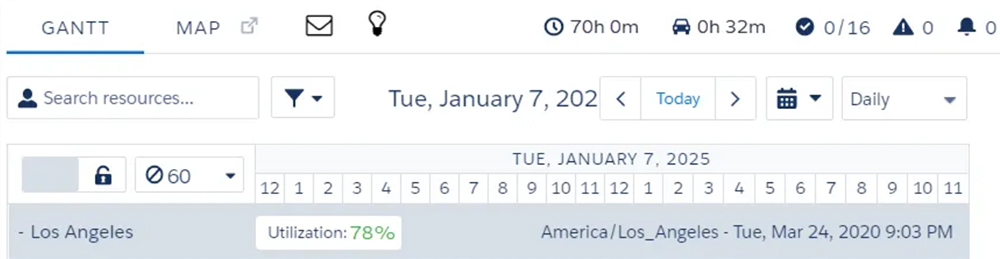
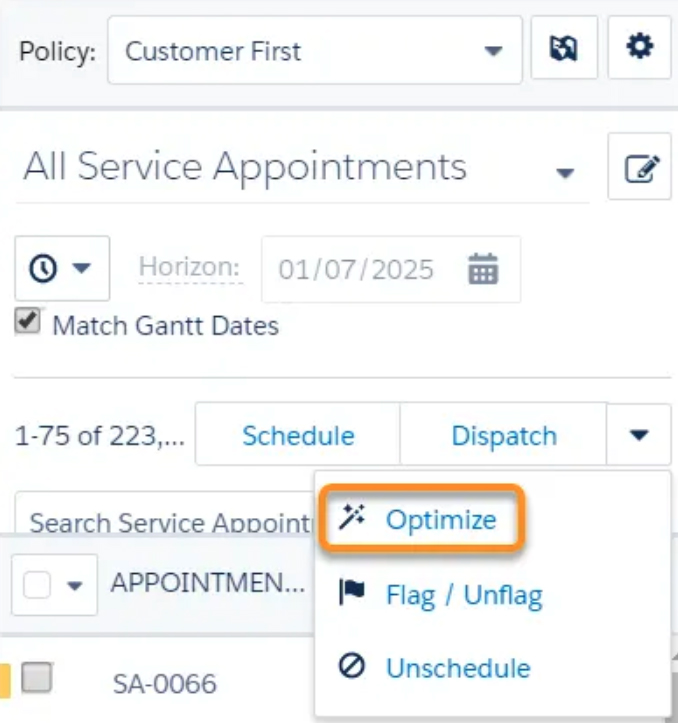
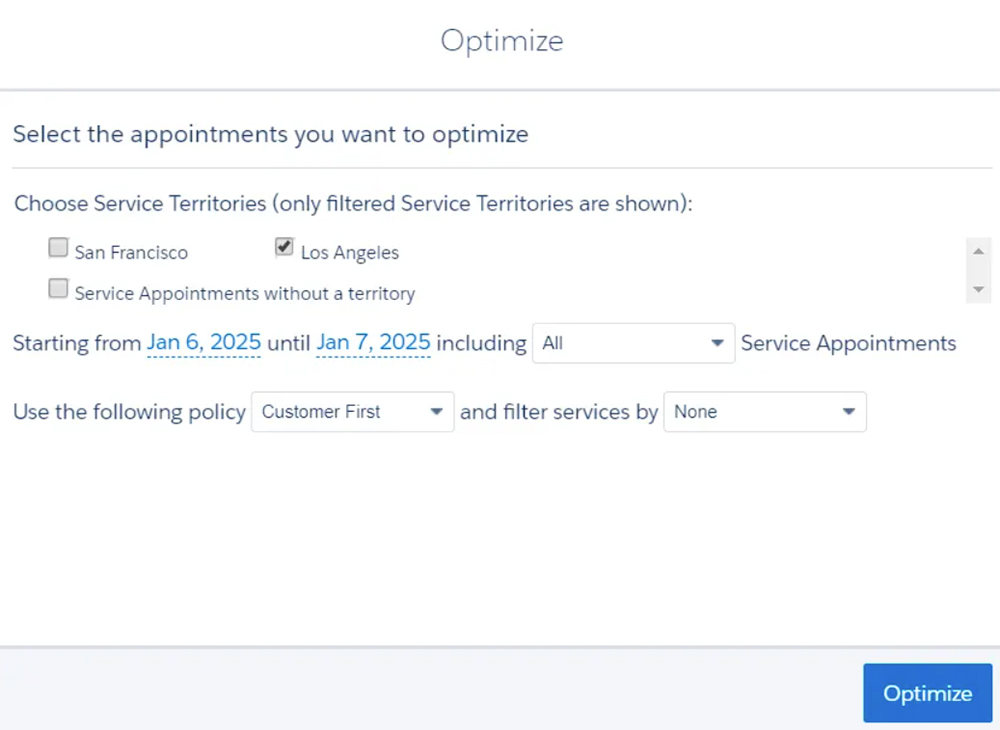
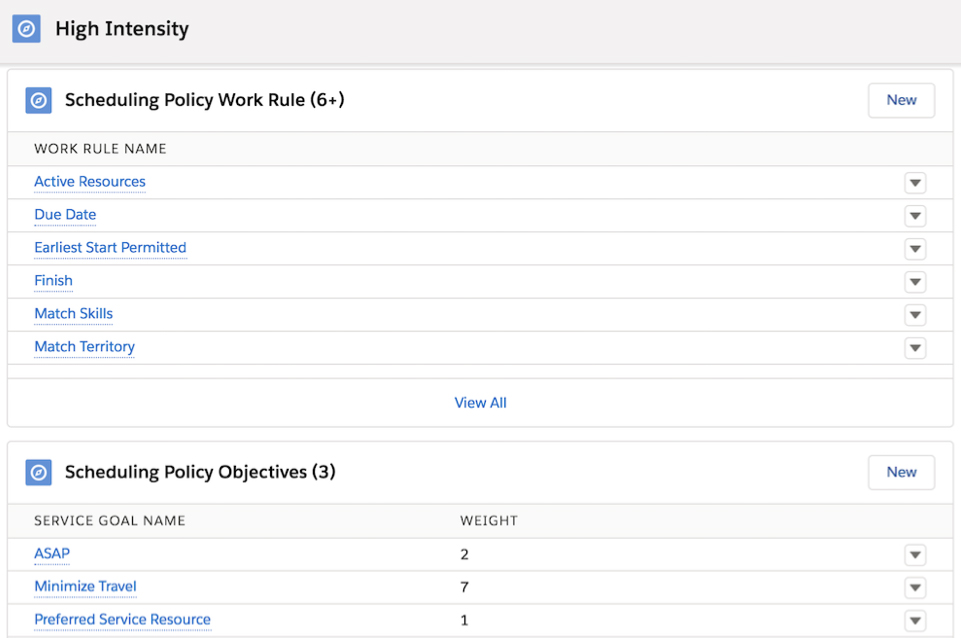
How does the optimizer score each appointment?
It is based on the service objective. Depending on those parameters, the Salesforce optimizer gets a time horizon and optimization grades assignment. Finally, the optimizer compares the scores from different working sessions/schedules and analyzes which one should occur when.
After that, the optimization will be completed. Once it’s done, the optimizer determines the schedule possessing the top score. Finally, the optimizer employs the most suitable workers and equipment to complete the jobs.
How do I optimize my work hours?
To optimize your work hours, you need to go to Option Set Up, and Run Optimization Jobs. There will be many options. Find Optimize Today’s Schedule.
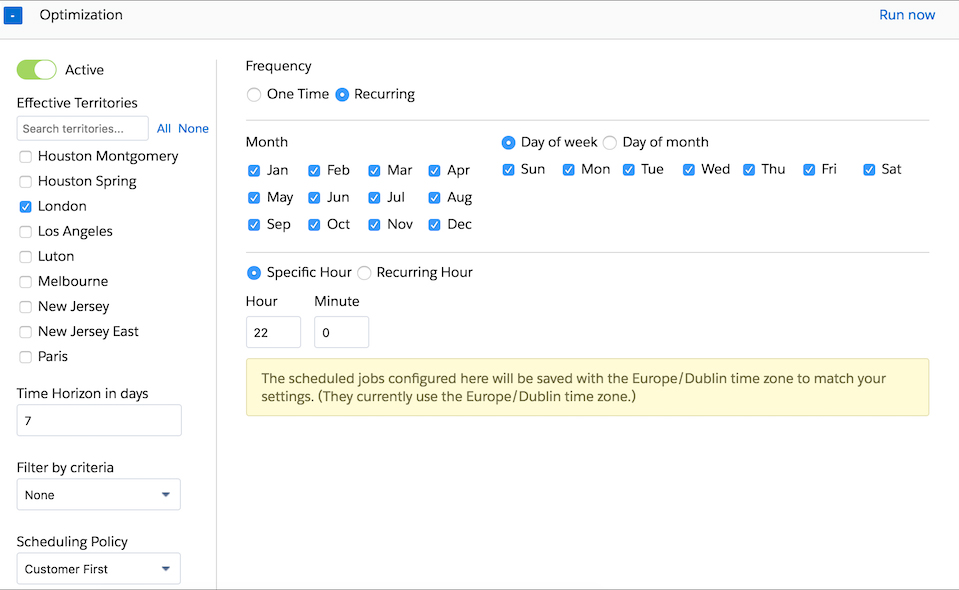
What is Field Service Cloud?
Field Service Cloud is a cloud-based field service management solution that assists firms with scheduling, dispatching, and routing. It can be used in any place thanks to field service management software.
How can scheduling efficiency be improved?
To improve the scheduling efficiency, go to the lighting Scheduler: Multi-resource and concurrent scheduling. Next, there will be several options. Choose Enhance Efficiency with concurrent scheduling.
With the help of these options, you can set multiple appointments with customers in the same time slot. You can also specify the maximum number of appointments for each worker to optimize the schedule more efficiently.




