Inovi Drive is a cutting-edge solution for Salesforce AppExchange, designed to seamlessly integrate Google Drive capabilities into Salesforce. By addressing the high costs of Salesforce storage, Inovi Drive provides a more affordable alternative, enabling users to store, manage, and share files directly from Google Drive within the Salesforce platform. This integration not only reduces storage costs but also allows teams to work efficiently using the familiar Google Drive interface, all without leaving Salesforce.
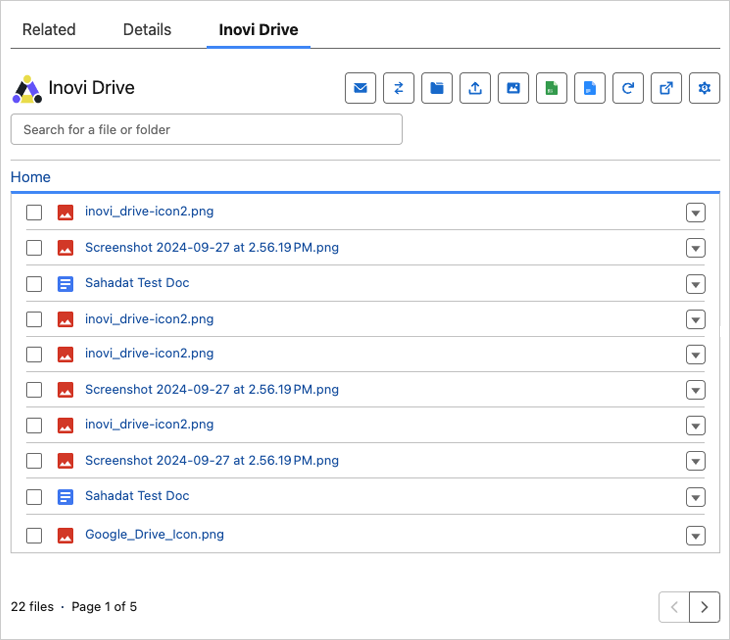
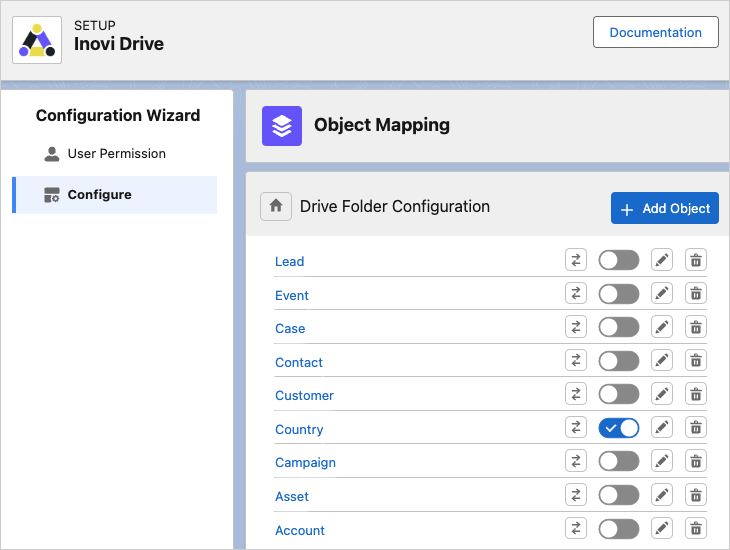
Functionality of the App
The app you’re using is designed to seamlessly sync files from Google Drive to Salesforce, offering a smart and cost-effective way to manage file storage. Since Salesforce’s storage space can be expensive, this app leverages Google Drive’s more affordable and scalable cloud storage to handle large file volumes, while still making these files easily accessible within Salesforce.
Key Functionalities
Automatic File Syncing
File Linking Instead of Uploading
Folder & Record Association
File Management in Salesforce
Access Control & Permissions
Customizable Sync Settings
Backup & Redundancy
Benefits
Cost Savings
Scalability
Convenience
Security
This app provides an efficient, scalable, and cost-effective solution for companies looking to integrate their file management systems between Salesforce and Google Drive.
Purpose for which Our App requests user data
The app requests access to user data to facilitate the integration and syncing of files between Google Drive and Salesforce. We are committed to transparency and protecting user privacy, so here’s a breakdown of the specific purposes for which user data is requested:
Google Drive Access
Salesforce Access
User Authentication
File Metadata
Audit & Logging
Data Handling and Protection
By using the app, users can rest assured that the data requested is solely for the purpose of enabling file syncing between Google Drive and Salesforce, while protecting privacy and maintaining strict access controls.